Portable WinSCP 6.3.4
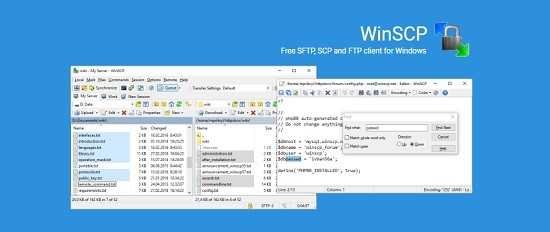
WinSCP Portable is freeware SCP (Secure Copy) client using SSH (Secure Shell). Its main purpose is safe copying files between local and remote computer. Beyond this basic function, it manages some other actions with files. It can do all basic operations with files, such as copying and moving. WinSCP also allows you to rename files and folders, create new folders, change properties of files and folders. One of two selectable program interfaces allows user to manage files even on local computer. Most operations can be done recursively for files in folders. WinSCP is also available as a plugin to two file managers, FAR and Servant Salamander.
There are numerous users who like to connect their computers in a network so that they can easily access each other’s PC whenever needed. Those who want a fast file transfer tool could give WinSCP Portable a try, since it comes with a freeware license, so no money is required for its continuous usage.
It needs to be mentioned from the get-go that this application is addressed mainly to power users, as expert knowledge (or at least the guidance of an expert) is needed to correctly setup the software solution. Once the login process is complete, novices can manage the app on their own, without additional support. To speed up this process in the future, one can save their data as a session that can be loaded with ease whenever needed.
The user interface of WinSCP Portable is intuitive and, according to the choice specified during installation, it displays either a single panel or two (this mode basically provides users with access to both the local and the remote location at the same time).
One can simply explore the files on their computer and choose the ones they want to transfer to the remote PC or FTP server. Also, they can print or compress remote files without needing to copy them to their PC beforehand.
Another function of WinSCP is that it can be used to compare folders and to synchronize their contents without additional effort. The application can also launch PuTTY if you want to modify Telnet or SSH parameters. (PuTTY included in App folder).
Here are some key features of “WinSCP”:
Graphical user interface
Translated into several languages
Integration with Windows (drag&drop, URL, shortcut icons)
U3 support
All common operations with files
Support for SFTP and SCP protocols over SSH-1 and SSH-2
Batch file scripting and command-line interface
Directory synchronization in several semi or fully automatic ways
Integrated text editor
Support for SSH password, keyboard-interactive, public key and Kerberos (GSS) authentication
Integrates with Pageant (PuTTY authentication agent) for full support of public key authentication
Windows Explorer-like and Norton Commander-like interfaces
Optionally stores session information
Optionally supports standalone operation using a configuration file in place of registry entries, suitable for operation from removable media
Release Notes:
- TLS/SSL core upgraded to OpenSSL 3.2.2.
- Translation updated: Belarusian, Danish and Russian.
- Standalone executable installer can run over corrupted MSI installation.
- Support for up-to 16KB WebDAV cookies.
- Bug fix: Failure when trying to automate file synchronization by checksum on an SFTP server that does not support it natively.
- Bug fix: Remote panel does not refresh after “ZIP and Upload”.
