Portable WAU Manager (Windows Automatic Updates) 3.8.1.0
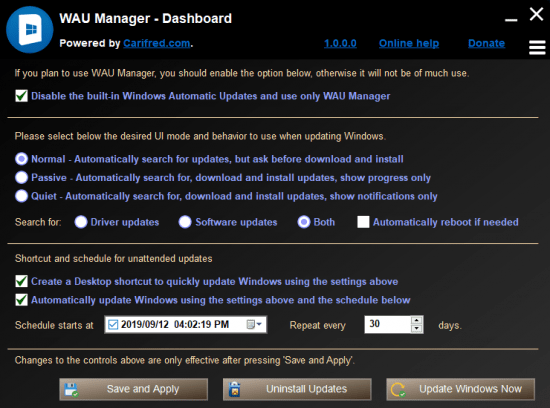
WAU Manager Portable (Windows Automatic Updates Manager) is a sophisticated, free software utility designed to provide users with comprehensive control over Windows update processes. Developed by Carifred, this portable application offers a robust alternative to the standard Windows Update interface, empowering users to manage system updates with unprecedented flexibility and precision.
WAU Manager Portable was built to fully replace the built in Windows Automatic Updating (WAU) system. However, unlike the latter, WAU Manager Portable puts you in control of everything. With WAU Manager Portable you can:
- Update manually when desired with just a double-click on a dedicated desktop shortcut
- Update automatically with the desired frequency. Once a day, once a month or once a year, or whatever you decide.
- You get to choose whether the available updates are automatically downloaded and installed or not.
- Easily uninstall several updates at once.
Basically you just need to make a few adjustments from the Dashboard dialog box to set everything up the way you want. If you need more advanced options, such as uninstalling or hiding/unhiding updates, they are all available straight from the Setup interface. The available modules are all linked together by the application menu, always available at the top right corner of the application’s interface.
WAU Manager Portable does not use the built in WAU schedule. Instead, it has its own schedule which works regardless of whether WAU are enabled or not. In fact, for WAU Manager Portable to work flawlessly, you should disable Windows Updates completely. You can do that in WAU Manager Portable’s Dashboard module.
Besides the Dashboard module, WAU Manager Portable has four more modules:
- The Install updates module, which searches for available updates, and installs the desired ones. You can also hide updates from this module. Hidden updates are not displayed as available for install.
- The Uninstall Updates module, which lets you uninstall or hide updates that were previously installed.
- The Unhide Updates module, which lets you view hidden updates and unhide the desired ones.
- The View update history module, which displays the Windows Update history and lets you perform maintenance actions related to Windows Update.
WAU Manager Portable does not disable the wuauserv service. Windows 10 uses the wuauserv service for many things other than to install the latest patches, such as updating Windows store apps, updating the Windows defender definitions and installing feature updates. WAU Manager Portable takes care of the latest patches and the Windows defender definitions, but not the rest, so we can not just disable the service.
WAU Manager Portable disables the automatic updates by setting up a group policy in the registry. Windows 10 does not respect this group policy completely. It will still search for mandatory updates regularly and eventually install them. Let’s hope that will change in the future when they realize that users want full control of the automatic updates.
Key Features and Functionality
1. Comprehensive Update Control
WAU Manager Portable distinguishes itself by offering users complete autonomy over Windows update mechanisms:
- Customizable Update Scheduling
- Manual update initiation
- Automatic updates at user-defined frequencies
- Options for daily, weekly, monthly, or annual update cycles
- Update Mode Selection
- Normal UI Mode: Manual approval required for downloads and installations
- Passive UI Mode: Automatic downloads with visible progress
- Quiet UI Mode: Silent background updates without user interaction
2. Advanced Module System
The software incorporates five distinct modules to provide comprehensive update management:
Dashboard Module
- Central control panel for update configurations
- Option to disable built-in Windows Update system
- Comprehensive settings management
Install Updates Module
- Detailed update search capabilities
- Selective update installation
- Update hiding functionality
Uninstall Updates Module
- Complete removal of previously installed updates
- Detailed uninstallation tracking
- Comprehensive update management
Unhide Updates Module
- Restore previously hidden updates
- Enhanced visibility of update history
View Update History Module
- Comprehensive log of system update activities
- Maintenance action capabilities
3. Technical Specifications
Compatibility:
- Windows 7, 8, 10, and 11
- Supports 32-bit and 64-bit systems
- Portable application (no installation required)
4. Unique Configuration Options
Update Type Selection
- Driver updates
- Software updates
- Combined update options
Reboot Management
- Optional automatic system restart
- Configurable restart behavior
- Precautions to prevent work interruption
Use Cases and Applications
1. IT Professionals
- Granular control over enterprise system updates
- Comprehensive update tracking
- Minimized system disruption
2. Home Users
- Personalized update scheduling
- Prevention of unexpected system interruptions
- Enhanced control over system maintenance
3. System Administrators
- Centralized update management
- Detailed update history tracking
- Flexible deployment strategies
Performance and Efficiency
Resource Consumption:
- Minimal system overhead
- Low memory and processing requirements
- Non-intrusive background operation
Update Performance:
- Efficient update detection
- Rapid scanning capabilities
- Minimal system performance impact
Security Considerations
Update Security Features:
- Transparent update processes
- Ability to hide potentially problematic updates
- User-controlled update deployment
Licensing and Availability
License Details:
- Free software
- Donation-supported development model
- Open-source community engagement
Conclusion
WAU Manager Portable represents a powerful solution for users seeking granular control over Windows update processes. By providing comprehensive management tools, flexible configuration options, and a user-friendly interface, the software addresses critical limitations in the standard Windows Update system.
Whether you’re an IT professional managing enterprise systems or a home user wanting to minimize update disruptions, WAU Manager Portable offers a robust, customizable approach to system maintenance that puts users firmly in control of their update experience.
