Portable Windows 10 Debloater v2.6.10
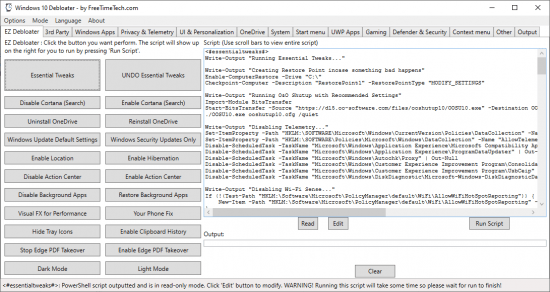
Customize your Windows 10 environment by disabling certain features and enabling others, then generating a PowerShell script to run and apply the changes.
Microsoft delivers Windows 10 with a predefined set off functions, features and applications in a configuration that cannot be easily overridden. But every problem has its fix and developers started to create applications such as Windows 10 Debloater to help anyone who installs Windows 10 customize their working environment as they consider fit.
Note: If you are using Windows 11 you need Windows 11 Debloater
Windows 10 Debloater helps you uninstall and remove Widows functionality that you do not use or need, while also allowing you to uninstall applications, changhe telemetry and privacy settings, change the context menu, and so on. In other words, you can use it to fully personalize and enhance your user experience.
There is a ‘EZ Debloater’ tab page as main front of the program. It allows you to run common PowerShell scripts to debloat Windows 10. There are several restore/undo scripts you can choose from after if you choose. Some buttons in the ‘EZ Debloater’ tab page has ToolTips (message popups) for more information.
Each button has a script you can see to modify if you want before running.
The other tabs allows you to create a PowerShell script file that you can run to finely tweak/’Debloat’ Windows 10.
The options are arranged in different tabs and there is a preset ‘Debloat Preset’ in the Options menu. You can choose a preset first and add your own choices. There is a ‘Windows Default Preset’ to revert back to Windows Default setttings. You can also create your own radiobutton presets and share. There is also a ‘Opposite’ menu choice to select the alternate radiobutton choices. This is good to revert the changes in a script to run.
In ‘Normal’ Mode, the ‘Read/Edit’ radiobutton is missing to clean up the interface. Switch to ‘Edit’ Mode to gain back the ‘Read/Edit’ button beside each radiobutton to see the PowerShell script.
Release Notes:
Added Search tab for Fine-Tuning Debloater. Search now searches ToolTips too including radiobutton name. ToolTips for Advanced Debloater. Fixed bugs Fixed EN ToolTips Added UA, CZ, TH and ID languages

