Tails 7.4 Live Boot (x64)

Tails is a live system that aims to preserve your privacy and anonymity. It helps you to use the Internet anonymously and circumvent censorship almost anywhere you go and on any computer but leaving no trace unless you ask it to explicitly. It is a complete operating system designed to be used from a DVD, USB stick, or SD card independently of the computer’s original operating system.
Tails or The Amnesic Incognito Live System is a security-focused Debian-based Linux distribution aimed at preserving privacy and anonymity. All its incoming and outgoing connections are forced to go through Tor, and any and all non-anonymous connections are blocked. The system is designed to be booted as a live DVD or live USB, and will leave no digital footprint on the machine unless explicitly told to do so. The Tor Project has provided financial support for its development. According to the Whonix Project, in comparison with other anonymity-focused software or platforms, “Tails is better suited for high-risk users who face aggressive, targeted surveillance.
Tails comes with several built-in applications pre-configured with security in mind: web browser, instant messaging client, email client, office suite, image and sound editor, etc.
Tails is a live operating system, that you can start on almost any computer from a DVD, USB stick, or SD card. It aims at preserving your privacy and anonymity, and helps you to:
• use the Internet anonymously and circumvent censorship;
• all connections to the Internet are forced to go through the Tor network;
• leave no trace on the computer you are using unless you ask it explicitly;
• use state-of-the-art cryptographic tools to encrypt your files, emails and instant messaging.
Avoid surveillance, censorship, advertising, and viruses
Tails uses the Tor network to protect your privacy online and help you avoid censorship. Enjoy the Internet like it should be.
Your secure computer anywhere
Shut down the computer and start on your Tails USB stick instead of starting on Windows, macOS, or Linux. Tails leaves no trace on the computer when shut down.
Digital security toolbox
Tails includes a selection of applications to work on sensitive documents and communicate securely. Everything in Tails is ready-to-use and has safe defaults.
Your secure computer anywhere
To use Tails, shut down the computer and start on your Tails USB stick instead of starting on Windows, macOS, or Linux.
You can temporarily turn your own computer into a secure machine. You can also stay safe while using the computer of somebody else.
Tails is a 1.2 GB download and takes ½ hour to install. Tails can be installed on any USB stick of 8 GB minimum. Tails works on most computers less than 10 years old. You can start again on the other operating system after you shut down Tails.
You don’t have to worry about the computer having viruses because Tails runs independently from the other operating system and never uses the hard disk. But, Tails cannot always protect you if you install it from a computer with viruses or if you use it on a computer with malicious hardware, like keyloggers.
Tails always starts from the same clean state and everything you do disappears automatically when you shut down Tails.
Without Tails, almost everything you do can leave traces on the computer:
- Websites that you visited, even in private mode
- Files that you opened, even if you deleted them
- Passwords, even if you use a password manager
- All the devices and Wi-Fi networks that you used
On the contrary, Tails never writes anything to the hard disk and only runs from the memory of the computer. The memory is entirely deleted when you shutdown Tails, erasing all possible traces.
You can save some of your files and configuration in an encrypted Persistent Storage on the USB stick: your documents, your browser bookmarks, your emails, and even some additional software.
Bundled software
- GNOME desktop
Networking
- Tor with: Stream isolation, regular, obfs2, obfs3, obfs4, and ScrambleSuit bridges support.
- NetworkManager for easy network configuration
- Tor Browser, a web browser based on Mozilla Firefox and modified to protect anonymity with:
- Torbutton for anonymity and protection against JavaScript with all cookies treated as session cookies by default;
- HTTPS Everywhere transparently enables SSL-encrypted connections to a great number of major websites
- NoScript to have even more control over JavaScript
- uBlock Origin to remove advertisements.
It is to note, that due to the fact that Tails include uBlock Origin (compared to the normal Tor Browser Bundle), it could be subject to an attack to determine if the user is using Tails (since the userbase for Tails is less than the Tor Browser Bundle) by checking if the website is blocking advertising.
- Pidgin preconfigured with OTR for end-to-end encrypted instant messaging
- OnionShare for anonymous filesharing
- Thunderbird email client with Enigmail for OpenPGP support
- Liferea feed aggregator
- Aircrack-ng for Wi-Fi networks auditing
- Electrum, an easy-to-use bitcoin client
Encryption and privacy software
- LUKS and GNOME Disks to install and use encrypted storage devices, e.g. for USB sticks
- GnuPG, the GNU implementation of OpenPGP for e-mail and data encryption and signing
- Monkeysign, a tool for OpenPGP key signing and exchange
- PWGen, a strong random password generator
- Shamir’s Secret Sharing using gfshare and ssss
- GNOME virtual keyboard as a countermeasure against hardware keyloggers
- MAT to anonymize metadata in files
- KeePassXC password manager
- GtkHash to calculate checksums
- Keyringer, a command line tool to encrypt secrets shared through Git
- Paperkey, a command line tool to back up OpenPGP secret keys on paper
- DeepOnion wallet, an anonymous cryptocurrency using Tor network
What’s NEW in v7:
Faster startup
Tails 7.0 starts 10–15 seconds faster on most computers.
We achieve this by changing the compression algorithm of the Tails USB and ISO images from xz to zstd. As a consequence, the image is 10% bigger than it would be with the previous algorithm.
While testing this change, we noticed that Tails on USB sticks of poor quality can also start 20 seconds slower than on quality USB sticks.
If you are in a place where counterfeit electronics are common, we recommend that you buy your USB stick from an international supermarket chain, which should have a more reliable supply chain.
Included software
- Replace GNOME Terminal with GNOME Console.
- Replace GNOME Image Viewer with GNOME Loupe.
- Update Tor Browser to 14.5.7.
- Update the Tor client to 0.4.8.17.
- Update Thunderbird to 128.14.0esr.
- Update Electrum from 4.3.4 to 4.5.8.
- Update OnionShare from 2.6.2 to 2.6.3.
- Update KeePassXC from 2.7.4 to 2.7.10.
- Update Kleopatra from 4:22.12 to 4:24.12
- Update Inkscape from 1.2.2 to 1.4.
- Update GIMP from 2.10.34 to 3.0.4.
- Update Audacity from 3.2.4 to 3.7.3.
- Update Text Editor from 43.2 to 48.3.
- Update Document Scanner from 42.5 to 46.0.
Changes in GNOME
- Many sections of the Settings utility have been redesigned, for example Accessibility, Sound, and Mouse & Keyboard in GNOME 44Accessibility settings also include new accessibility features, such as Overamplication and Always Show Scrollbars.
- The Activities button has been replaced with a dynamic workspace indicator in GNOME 45.
- The Screen Reader has been improved in different ways, for example, with better table navigation and a sleep mode in GNOME 46.
- A new option to preserve battery health is available in the power settings in GNOME 48.
Removals
- Remove the Places menu.You can access the same shortcuts from the sidebar of the Files browser.
- Remove Kleopatra from the Favorites menu.To start Kleopatra, choose Apps ▸ Accessories ▸ Kleopatra.
- Remove
unar.The File Roller utility still opens most RAR archives. - Remove the
aircrack-ngpackage.You can still installaircrack-ngusing the Additional Software feature. - Remove the Power Statistics utility.
- Remove the
sqpackage. - Remove the obsolete Network Connection option from the Welcome Screen.
Hardware support
- Update the Linux kernel to 6.12.43.This improves support for newer hardware: graphics, Wi-Fi, and so on.
- Increase the memory requirements from 2 GB of RAM to 3 GB.
Release Notes:
- Update Tor Browser to 15.0.3.
- Update the Tor client to 0.4.8.21.
- Update Thunderbird to 140.5.0.
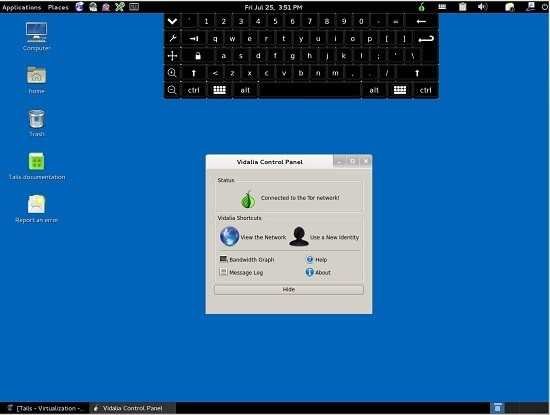
Download Tails Live
Filespayout – 1.9 GB
FreeDlink – 1.9 GB
Tails Guide.pdf – 977 KB

