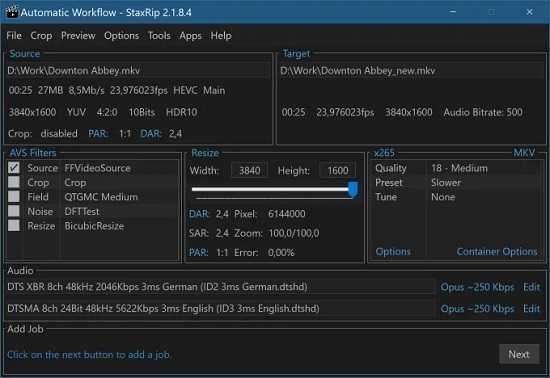Portable StaxRip 2.50.5 (x64)

StaxRip Portable is a powerful and versatile software application that enables users to convert, encode, and compress their video files quickly and easily. With its intuitive interface, advanced features, and comprehensive support for a wide range of video formats, StaxRip Portable is an essential tool for anyone who works with video content.
One of the key features of StaxRip Portable is its ability to convert video files into a variety of different formats. Whether you need to convert your videos for playback on a specific device or platform, or you want to compress your files to save space, StaxRip makes it easy to get the job done. The software supports a wide range of video codecs, including H.264, H.265, MPEG-4, and more, ensuring compatibility with virtually any device or platform.
In addition to its powerful conversion capabilities, StaxRip also offers a range of advanced features that make it an ideal tool for video professionals. For example, the software supports batch processing, allowing users to convert multiple videos at once, saving time and effort. It also includes advanced filtering options, such as deinterlacing and denoising, that can help to improve the quality of your videos.
Another key feature of StaxRip is its support for a wide range of video containers and formats. Whether you need to convert your videos to MP4, AVI, MKV, or any other popular format, StaxRip makes it easy to do so. The software also supports a range of audio codecs, including AAC, MP3, and AC3, allowing users to convert their audio files as well.
One of the standout features of StaxRip is its ability to customize the encoding process. Users can adjust a range of settings, such as bitrate, resolution, and frame rate, to achieve the desired quality and file size for their videos. This level of customization is particularly useful for those who need to optimize their videos for specific devices or platforms.
StaxRip also includes a range of tools for video editing and post-processing. For example, the software includes a built-in video editor that allows users to trim and merge their videos, add subtitles, and apply special effects. It also includes support for a range of third-party plugins, such as AviSynth and VapourSynth, that can be used to further enhance the editing and post-processing capabilities of the software.
Another key benefit of StaxRip is its ease of use. The software is designed with a simple and intuitive interface that makes it easy to navigate and use, even for those who are not experienced with video encoding. The software also includes a range of helpful features, such as tooltips and context-sensitive help, that can help users to get up to speed quickly.
StaxRip is also a highly customizable software application. Users can choose from a range of different themes and color schemes, and can also customize the layout of the software to suit their specific needs. This level of customization is particularly useful for those who need to work with large numbers of videos or who have specific workflows that they need to follow.
Overall, StaxRip Portable is a powerful and versatile software application that offers a range of advanced features for video conversion, encoding, and post-processing. With its comprehensive support for a wide range of video codecs, containers, and formats, as well as its ease of use and customization options, StaxRip is an essential tool for anyone who works with video content. Whether you’re a video professional or simply looking to convert and edit your personal videos, StaxRip is a must-have software application.
StaxRip is a multiformat video encoding application. With StaxRip you can easily convert your DVD’s and many more formats into MPEG-4 like XviD, x264/H264/AVC, x265/H265/HEVC, VP9. As a open source application StaxRip is completely free. Supported Formats, Video Output Formats: XviD, x264, x265, VP9. Audio Output Formats: MP3, AC3, AAC, Ogg Vorbis, Container Output Formats: AVI, MP4, MKV, WEBM. Hardware HEVC encoding. Requires .NET.
Choose output profiles and customize settings
Wrapped in a classic-looking interface that doesn’t emphasize looks, StaxRip gets you started by specifying output profiles between x264, DivX Plus, iPad, iPhone, PS3, WebM, Xbox 360 and XviD, thanks to the fact that it has settings optimized for these models. Alternatively, you can choose an encoding mode that prioritizes video quality (larger file size) or file size (lower quality).
However, that doesn’t mean the app doesn’t let you customize every setting. Instead, you can apply image filters (e.g. deinterlace, crop, noise, resize), set the width and height of the resolution, and choose the quality level. and target device.
Rip movies from various sources
The program can rip movies from Blu-ray folder, DVD or Blu-ray disc with MakeMV, as well as convert regular videos from files in batch mode (e.g. .avi, .mpg, .mov ) or from an entire folder that shares the same clip. It can also merge multiple videos into one file.
Projects can be saved to a file and resumed later. You can preview media files, add jobs to the queue for batch execution, manage encoders and decoders, converters and decoders and filters, open hard-coded subtitles as well as change expert settings for images, audio, subtitles, paths, callbacks, filters, control over compression, and more.
Reviews and conclusions
CPU and RAM consumption was reasonable in our tests, and StaxRip performed the switching tasks quickly without causing the operating system to hang, crash or display error dialogs. The main limitation of the tool is that it is only intended for advanced users, as it is not intuitive for beginners. In addition, it is integrated with many powerful options specifically for DVD ripping.
StaxRip Portable Release Notes
General: Save settings after showing Changelog at startup Prevents Changelogs popping up when starting multiple instances after updating General: Optimize Long Path Prefix check and usage with quotes General: Add some more custom languages Macro: Extend encoder macros with some modifiers: %parameter%: Normal value without spaces Example: %--preset% -> VeryFast %parameter_D%: True if the default value is set, otherwise False Example: %--preset_D% -> True %parameter_L%: Value in lower-case without spaces Example: %--preset_L% -> veryfast %parameter_T%: Value in Title-case (First letter only in uppercase) without spaces Example: %--preset_T% -> Veryfast %parameter_U%: Value in UPPER-case without spaces Example: %--preset_U% -> VERYFAST %parameter_V%: Returns the numeric value Only available for checkboxes and option lists Example: %--preset% -> VeryFast %--preset_V% -> 2 Example: %--open-gop% -> True %--open-gop_V% -> 1 %parameter_Z%: Returns a 1 in case it is active/visible, otherwise 0 Example: %--preset_Z% -> 1 Documentation: https://github.com/staxrip/staxrip/blob/master/Docs/Usage/Macros.md#encoder-macros UI: Add "Macros" to "Tools » Advanced" in main menu UI: Improve Template Selection by marking the current and startup template differently MP4Box: Quote MP4Box "-itags" parameter value SvtAv1EncApp-HDR: Add "--noise-adaptive-filtering" parameter SvtAv1EncApp-HDR: Add "--max-tx-size" parameter SvtAv1EncApp-HDR: Remove "--progress 3" parameter value SvtAv1EncApp-HDR: Rename "--spy-rd" to "--tx-bias" SvtAv1EncApp-HDR: Swap "--tune 3" and "--tune 4" AviSynth: Add QTGMC+ filter profile AviSynth: Add libplacebo Resize filter profile (thanks to @ame0011 (#1863)) VapourSynth: Add libplacebo Resize filter profile (thanks to @ame0011 (#1863)) VapourSynth: Alter BM3DCUDA filter profile VapourSynth: Alter plugin dependency order Update tools aomenc v3.13.1-171-g36d919cd32-x64-msvc1944 chapterEditor v1.45 DeeZy v1.3.13 eac3to v3.54 MediaInfo v25.10 MKVToolNix v96.0 MP4Box v2.5-DEV-rev2094-g8bdc218e3-x64-msvc1944 NVEncC v9.08 Python v3.13.9 QSVEncC v8.03 rav1e v0.8.0-(p20250624-3-g564ae3b)-x64-msvc1944 SvtAv1EncApp v3.1.2-291+59-a93fb1f4-[Mod-by-Patman]-x64-clang21.1.7 [SVT-AV1] SvtAv1EncApp v3.1.3-5+26-98670dc79-[Mod by Patman]-x64-clang21.1.7 [SVT-AV1-HDR] VapourSynth R73 VCEEncC v9.02 x264 v0.165.3223+18-2d8d2cc-[Mod-by-Patman]-x64-gcc15.2.0 x265 v4.1+212+35-87f5a69a8-[Mod-by-Patman]-x64-avx-clang2117 Add AviSynth+ plugins QTGMC+ v4.6 Update AviSynth+ plugins QTGMC v3.387s Update Dual plugins BestSource R15