Portable Simple Video Editor 2.0.0
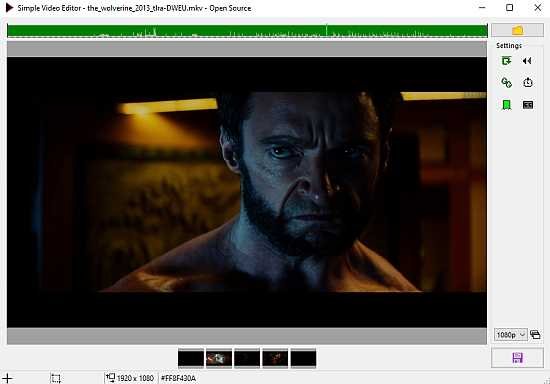
Simple Video Editor Portable is an user-friendly frontend for FFmpeg that streamlines the video editing process. This application simplifies video manipulation and offers a range of features accessible with just a few clicks. Trim, crop, rotate, and resize your videos effortlessly. Modify audio levels, delete duplicate frames, and even adjust playback speed with ease. Explore advanced capabilities including the ability to detect and remove duplicate content from multiple videos, create creative videos from image collections, and generate custom command line arguments for use in other FFmpeg scripts.
Video Editing Features:
- Trim start/end (frame perfect)
- Crop (manual and automatic)
- Rotate
- Reduce resolution
- Convert file type
- Modify volume
- Delete duplicate frames
- Change playback speed
- Reduce framerate
- Color key
Advanced Features:
- Detect and remove duplicate content from multiple videos
- Create videos from collections of images
- Subtitle editor
- Generate command line arguments for use in other ffmpeg scripts
- Generate batch scripts to easily process many videos
- Export frames, individually, or combined and overlaid using alpha blend
Simple Video Editor Portable Release Notes:
Features
- Higher resolution image grabbing now utilizes ss input flag for ffmpeg, massively increasing speed for longer videos
- The current preview frame will now load in at full resolution after a short delay
- Minimize and maximize buttons will now be available for use if the form is resized to anything but the default size
Improvements
- Changed visualization of frame caching such that information about a thumb frame being cached is not lost in the UI when executing a cache all like with the seek bar right click menu
- Changed concatenation method when opening multiple files of the same type to improve performance
- Saving a file just by changing the name will no longer take time to re-encode the video, and will just copy instead
- Aligned UI refreshes with seek bar changes to ensure a reasonable preview frame rate while using the mouse to drag the seek bar
- Automatic caching now estimates RAM usage, and may allow automatic caching at a higher resolution for a broader range of videos
- When opening files via dragdrop, the file open and save dialog initial directories will be changed to match
- Added 1440p and 2160p options to resolution dropdown for downscaling
- Added custom control capability for auto crop functions pixel equivalency limit
- Changed auto crop to use Delta E for checking border uniformity instead of raw sRGB channel difference
- Auto crop will now complete an order of magnitude faster if it reaches its size limit early
- Minor improvement to auto crop expand
- Added current playback speed multiplier to tooltip
- Improved mouse interaction for cropping very small images
- Hovering cursor over crop corners now changes the cursor to indicate adjustability
- Crop rectangle is now stable while dragging when crossing the boundaries
- Crop height is now considered when removing higher values from the output resolution combobox
- Crop rectangle will no longer be cleared between file loads unless it is no longer valid
- SVE now keeps track of ffmpeg processes that it spawns, killing them when it closes to avoid wasting resources
- Moved hole puncher detect functionality to dedicated button
- Hole puncher now allows more control over sensitivity through StdDev and DeltaE settings
- Basic tooltips for hole puncher form
- Seek bar tooltip will now display trim timing information. Start, end, and duration in both frames and formatted time.
- Deletion of the target file if overwriting will now be delayed until after manual entry has been performed
- Tooltips will now re-appear momentarily after their text is changed, instead of disappearing until being re-triggered
- Increased performance when moving mouse over seek bar, leading to smoother hover previews
- Manually editing crop text will no longer blow away the crop rect if width or height becomes 0, unless the entire text field is cleared, the values will instead be set to 1 and selected
- Added error message dialog popup for additional possible save failures, such as the target output file currently being in use
Changes
- Subtitle form will now always save the current text to a temporary file to be used instead of sometimes using the loaded or saved file directly, as the text will be modified to accommodate trim and playback speed options
- Output resolution now matches the original resolution, or the current crop height
- Split resolution and FPS into separate controls
- Disabled cache all dropdown item from seek back context menu if the video is already fully queued or cached
- Mute is no longer checked by default
- Checking delete duplicate frames will now automatically set audio to mute
Fixes
- Fixed preview frame location getting reset once loading has completed
- Fixed concatenation when opening multiple files of the same type not concatenating the audio stream
- Fixed an issue that could sometimes cause full resolution frame grabs of preview frames to be incorrect
- Fixed dragging the seek bar potentially causing frames along the drag path to get grabbed, now will only perform higher resolution grabs on release or non-mouse events
- Fixed flickering preview image when seeking backwards across subtitle boundaries
- Fixed being unable to open certain files if ffmpeg did not produce fps information for the video stream
- Fixed adding subtitles while trimming or changing speed of the video causing a mismatch in subtitle timing
- Fixed an issue that could cause slowing the playback speed to interfere with trimmed video duration
- Fixed an issue where auto crop expand could throw an error if it reaches the edges of the video
- Fixed perfectly horizontal or vertical mouse movements not causing tooltips to disappear
- Fixed auto crop contract throwing an error if used without an existing crop rectangle
- Fixed opening the crop form throwing an error if no video has been loaded
- Fixed mouse coordinates and pixel color on click being off by a half pixel
- Fixed an error that could occur when opening a file due to old images being disposed too fast
- Made holepunches properly resize based on hole puncher form size
- Fixed hole puncher not being able to serialize or deserialize frames to file
- Fixed hole puncher holes potentially being misread, leading to nothing being punched from the output video
- Fixed hole puncher throwing an error upon opening any video
- Fixed being unable to load scene frames from file, particularly when using the hole puncher
- Fixed certain videos having the wrong duration when trimming, filling up the time from the end of the trim to the end of the original video with nothing
- Updated hole puncher form to make browse button actually browse
- Altered hole punching method to generate intermediate files, and concatenate them afterwards to ensure subtitles are preserved
- Fixed problems when loading a file with associated SVE serialized cache files
- Fixed tooltips being set excessively, leading to a small memory leak, and occasional disappearance while in use
- Fixed progress bar getting stuck for single frame exports
- Fixed subtitles not being loaded at all for videos that have them
- Fixed issues with processing multi-line subtitles
- Fixed auto crop expand sometimes going too far
