Portable Internet Friendly Media Encoder 8.2.4
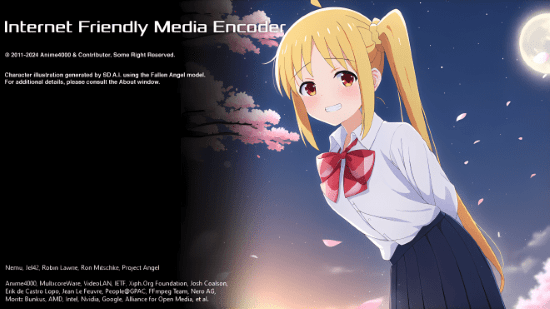
Internet Friendly Media Encoder Portable is a powerful video encoder that use H.265/HEVC standard by using x265. Convert all your video to the latest and next generation video codec. The H.265 standard, able to produce same quality while reduce bandwidth up to 50%, which mean capable shrink half of original file size!
Convert all your video to the latest and next generation video codec. The H.265 standard, able to produce same quality while reduce bandwidth up to 50%, which mean capable shrink half of original file size! Using IFME allow to encode your media file into H.265 standard by using Open Source x265, with simple and friendly interface (GUI). Also capable to encode and compress much more your lossless audio by using OpenCL acceleration!
With the Internet Friendly Media Encoder Portable you can convert videos into other formats. This saves space and improves playback compatibility. The free and open source tool supports other codecs in addition to H.265 and HEVC, and a clear user interface is designed to make working with video files as easy and convenient as possible.
Convert videos with the Internet Friendly Media Encoder
Using IFME is extremely simple: Videos to be converted can be added directly to the waiting list using drag and drop. Alternatively, this can be done using the plus button in the menu bar. Individual settings can then be made for each video file.
For example, in the “Video” section, select the codec to be used ( such as H.265, HEVC or AV1 ) and adjust the target resolution and frame rate. The formats available are AVI, MP4, MKV, WEBM, TS, M2TS. Pure audio output is also possible.
The IFME can also convert individual or multiple audio tracks and create new tracks from external audio files. You can optionally add new subtitles and even burn them into the video if you wish.
Using the “Advanced” tab, IFME can also cut videos, remove letterboxing from all video streams and edit HDR information. Frequently used settings can be saved as profiles and quickly recalled.
Release Notes:
Version 8.2.4 (Eclipsed Radiance) --------------------------------- [Fixed] FFmpeg MediaInfo "File Path" print wrong character due to Windows Console in ANSI [Fixed] Resolved an issue with ffprobe output parsing where Unicode characters in the JSON output were incorrectly encoded. This was achieved by setting the StandardOutputEncoding property to Encoding.UTF8 in the ProcessStartInfo configuration.

