Gnome Partition Editor (GPartEd) Live 1.7.0-1 Stable (x64)
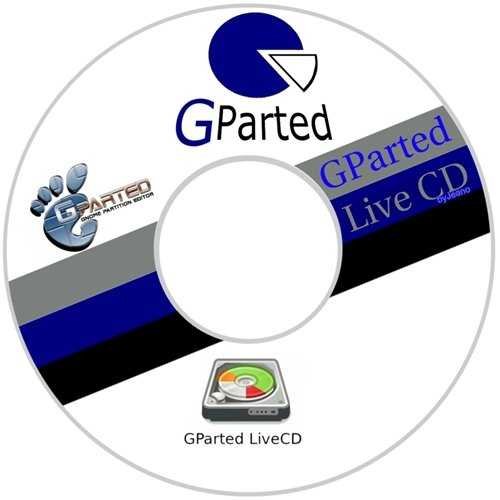
GNOME Partition Editor, commonly known as GParted, is a free, open-source disk partitioning tool designed to manage and manipulate disk partitions with precision and ease. As part of the GNOME desktop environment, GParted provides a user-friendly graphical interface for performing complex partition operations, making it accessible to both novice users and IT professionals. Its core functionality revolves around creating, resizing, moving, deleting, and copying partitions while preserving data integrity. GParted is widely used for tasks such as reorganizing disk space, preparing systems for multi-boot configurations, and recovering data from damaged partitions.
Key Features
1. Partition Management
- Create/Delete Partitions: Allocate space for new partitions or remove existing ones.
- Resize/Move Partitions: Adjust partition sizes or shift their positions on the disk without data loss.
- Copy/Paste Partitions: Clone partitions for backup or migration purposes.
- Check and Repair: Verify file system integrity and fix errors (supports tools like
fsck).
2. Broad File System Support
GParted supports over 20 file systems, including:
- Linux: ext2, ext3, ext4, Btrfs, XFS, ReiserFS, Linux-swap.
- Windows: FAT16, FAT32, NTFS.
- macOS: HFS, HFS+.
- Others: exFAT, UDF, LVM2, and encrypted LUKS volumes.
3. Advanced Operations
- Labeling and UUID Changes: Customize partition identifiers for easier management.
- File System Conversion: Modify partition types (limited by file system compatibility).
- Secure Boot Compatibility: Works with UEFI systems, including Secure Boot configurations.
4. Live Environment
GParted is often used via a live USB/CD or preinstalled on Linux distributions (e.g., Ubuntu, SystemRescueCd). This allows users to modify partitions even when the host operating system is not running, ensuring unrestricted access to disk resources.
5. Cross-Platform Accessibility
Though native to Linux, GParted can be run on Windows and macOS through live media, enabling partition management across diverse environments.
Technical Architecture
Core Components
- Libparted Backend: Leverages the GNU Parted library for low-level disk operations.
- GTK+ Interface: Built using GTKmm (C++ bindings for GTK), providing a clean, intuitive GUI.
- File System Tools: Integrates external utilities (e.g.,
e2fsprogsfor ext4,ntfs-3gfor NTFS) to extend functionality.
System Requirements
- RAM: Minimum 512 MB (1 GB recommended for larger operations).
- Storage: Bootable media (USB/CD) with ~500 MB space.
- Architecture: Supports x86, x86-64, ARM, and MIPS systems.
Supported Operations by File System
| File System | Create | Resize | Move | Check | Label | UUID |
|---|---|---|---|---|---|---|
| ext2/ext3/ext4 | Yes | Yes | Yes | Yes | Yes | Yes |
| NTFS | Yes | Yes | Yes | Yes | Yes | Yes |
| FAT32 | Yes | Yes | Yes | Yes | Yes | Yes |
| Btrfs | Yes | Yes | Yes | Yes | Yes | Yes |
| HFS+ | Yes | No | Yes | Yes | No | No |
| APFS | Detect Only | No | No | No | No | No |
Note: Some file systems (e.g., APFS, ZFS) have limited support due to proprietary constraints.
Step-by-Step Usage Guide
1. Launching GParted
- Linux: Run
sudo gpartedin the terminal. - Live Environment: Boot from media and select GParted from the desktop.
2. Select Target Disk
- Choose the disk (e.g.,
/dev/sda) from the dropdown in the top-right corner.
3. Resizing a Partition
- Right-click the partition → Resize/Move.
- Drag the slider or enter new size.
- Click Resize → Apply (✔️) to execute.
4. Creating a New Partition
- Right-click unallocated space → New.
- Specify size, file system, and label.
- Click Add → Apply.
5. Cloning a Partition
- Right-click the source partition → Copy.
- Right-click unallocated space → Paste.
- Adjust size if needed → Apply.
6. Fixing Errors
- Right-click a partition → Check to scan and repair file system issues.
Use Cases
1. Dual-Boot Setup
- Scenario: Allocate space for a new OS (e.g., Windows alongside Linux).
- Steps: Shrink the existing partition, create a new NTFS volume, and install the OS.
2. Data Recovery
- Scenario: Recover files from a corrupted partition.
- Steps: Use GParted’s live environment to mount the partition and copy data.
3. Disk Expansion
- Scenario: Increase the size of a partition after upgrading to a larger drive.
- Steps: Clone the disk, extend the partition into unallocated space.
4. Virtual Machine Management
- Scenario: Resize a KVM/QEMU virtual disk.
- Steps: Attach the GParted ISO to the VM, boot, and modify partitions.
Advantages Over Alternatives
- User-Friendly Interface: Simplifies complex tasks compared to CLI tools like
fdisk. - Non-Destructive Operations: Minimizes data loss risk during resizing/moving.
- Broad Compatibility: Supports more file systems than tools like GNOME Disks or KDE Partition Manager.
- Cost-Effective: Free and open-source, unlike commercial software (e.g., Paragon Partition Manager).
Limitations and Considerations
- Data Loss Risk: Always back up data before partition operations.
- Encrypted Disks: Limited support for LUKS; may require manual decryption first.
- Proprietary File Systems: APFS, BitLocker, and ReFS have minimal functionality.
- Performance: Large operations (e.g., moving 1 TB partitions) can take hours.
Conclusion
GParted remains an indispensable tool for disk management, combining robust functionality with accessibility. Its ability to handle diverse file systems and perform non-destructive operations makes it ideal for home users, system administrators, and data recovery specialists. By leveraging its live environment, users can confidently reconfigure storage setups, optimize disk usage, and resolve partition-related issues across multiple platforms. As storage technologies evolve, GParted continues to adapt, maintaining its position as a cornerstone of open-source disk utility software.
With GParted you can resize, copy, and move partitions without data loss, enabling you to
- Grow or shrink your C: drive
- Create space for new operating systems
- Attempt data rescue from lost partitions
Features
Perform actions with partitions such as
- create or delete
- resize or move
- check
- label
- set new UUID
- copy and paste
Manipulate file systems such as
- btrfs
- ext2 / ext3 / ext4
- fat16 / fat32
- hfs / hfs+
- linux-swap
- lvm2 pv
- nilfs2
- ntfs
- reiserfs / reiser4
- ufs
- xfs
