Portable Free Color Picker 1.2.1
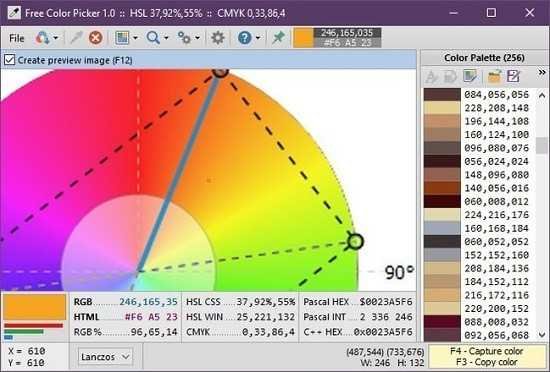
Free Color Picker Portable is a program that lets you capture the color of any pixel displayed on the screen. To facilitate color capturing, there is a screen magnifier in the center of the main window that displays an enlarged image around the current cursor position. Capture the color of any pixel displayed on your screen with the help pf this advanced color picking tool that features a powerful screen magnifier and a versatile color palette manager
As you probably know by now, color is important to any design project that you might undertake. Whether you’re creating a poster, a book cover, a website or just an application, it’s vital to choose the nuances that emphasize the content. This is why some designers can spend a long time just studying what each color represents, then even more time picking the right ones.
Many tools can help you do this, ranging from advanced graphic editors to simple apps that are meant only to help you create a few color palettes. Free Color Picker is obviously part of the latter category, although calling it “simple” would be an understatement.
A versatile color picking app
The first thing that you may notice when using Free Color Picker is the powerful magnifier. With its 30x zoom you can literally pick the color of any pixel from your screen; you can actually see colors that you didn’t even know were there.
The picking itself is done by using the F4 hotkey, which actually makes the program less intrusive since you don’t have to click on anything, but just hover your cursor over various graphical elements. If you need to work fast, you can quickly copy the selected color by pressing the F3 hotkey, but if you want to just take your time and assemble the perfect palette, then the app offers you many features to help you achieve this.
A powerful palette editor
Even though you can spend a lot of time searching for the perfectly colored pixel, you don’t actually have to, since Free Color Picker has many tools that you can use to customize your palette. You can rename your colors, or replace them with the help of color wheels or a more advanced editor. You can invert them, mix them with another color or convert them to grayscale.
You can also adjust parameters such as brightness, contrast, and paleness. For a lightweight portable application, Free Color Picker packs a lot more features that one would normally expect.
The most important features
Capturing the color of the pixel under the cursor (F4 keyboard shortcut).
Copy the color code under the cursor to the system clipboard in the format selected by the user (F3 hotkey).
Screen magnifier that enlarges the screen content around the current cursor position with a maximum magnification of 30x.
The ability to set the algorithm used for zooming. The default algorithm – Box – does not change the color values. The other algorithms use color interpolation – they calculate the colors of empty pixels created after enlarging the image based on the colors of neighboring pixels in the original image. The most accurate, but also the slowest is the Lanczos algorithm.
The ability to capture the pixel color at user-specified screen coordinates.
Automatic capturing of color under the cursor at user-specified time intervals.
Collapsible main window of the program (F11 shortcut).
The ability to pick-up colors from PNG, JPG, BMP and GIF graphic files opened in the program.
Displaying color numeric codes and copying them in 9 popular formats used on websites and in various programming languages.
Saving and loading color palettes in a proprietary format (JSON text files with the .colors extension) and in the format used by GIMP program (.gpl files).
An advanced color palette editor that allows you to change the name and value of each color, sort, number, move, add and remove colors, insert colors from external files into the current palette.
Advanced color palette sorting: by number, name, value, intensity of RGB channels, CMYK color space components (cyan, magenta, yellow, black) and HSL color space components (hue, saturation, brightness).
The possibility of many modifications of the entire color palette: color conversion to grayscale, inversion, change of brightness, contrast, setting color fading, mixing each color of the palette with the selected color, changing the HSL components of each color by the given value, inversion of selected RGB channels, setting the value of selected channels RGB to a given fixed numeric value or their change by a given size.
Generating random colors for user-specified ranges of RGB channel values and ranges of HSL component values.
Generating gradient colors with given start and end colors.
A color mixer calculating the color obtained after mixing the two colors given by the user.
The color wheel of the HSL space with a graphical representation of the complementary, triadic and tetradic colors.
Drag and drop support when opening color palette files and organizing colors in the Color palette editor.
The ability to export a color palette to an HTML file with a color table for publication on websites.
Built-in multi-language support mechanism based on INI text files with UTF-8 encoding. To write subsequent language versions, an ordinary text editor is sufficient, e.g. the system Notepad.
The program is portable: it does not use the system registry, and all configuration data is saved in one INI file located in the program directory. The program can be copied to an external disk and used on another computer without any installation.
The program is completely free, for private and commercial use.
Whats New:
Added the ability to hide the color palette in the main window (Ctrl+F12). The minimum width of the color palette has also been reduced. When the width is very small, only the number of colors is displayed in the palette title bar.
Numerous source code optimizations, making the application run much faster.
Added possibility to generate similar colors for the color selected in the main color palette (Ctrl+Shift+Q).
Added the ability to change the border colors of rectangles displayed in the main color palette.
