Avira Rescue System 2025.2 – LiveCD/USB
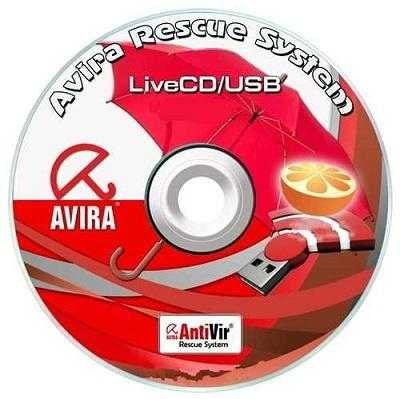
Avira Rescue System is a powerful tool designed to help users recover their systems from severe malware infections that prevent normal operation. This software is particularly useful in situations where traditional antivirus solutions fail, offering a specialized approach to malware removal. Developed by Avira, a well-known name in the cybersecurity industry, the Avira Rescue System combines a bootable environment with robust scanning and cleaning capabilities. This description provides an in-depth look at the software’s features, installation process, usage, and overall significance in maintaining system security.
Overview of Avira Rescue System
The Avira Rescue System is essentially a bootable antivirus tool that operates outside of the Windows environment. This is crucial because many types of malware can disable antivirus programs or hide themselves within the operating system, making them difficult to detect and remove. By booting into a custom Linux-based environment, Avira Rescue System allows users to scan and clean their systems without interference from the malware that may be present.This tool is particularly valuable for users who have experienced significant system slowdowns, unexpected behavior, or complete lockouts due to malware. It provides a last resort for recovering access to infected computers and restoring functionality.
Key Features
Bootable Environment
The most significant feature of Avira Rescue System is its bootable environment. Users can create a bootable USB drive or CD/DVD with the software, allowing them to start their computers from this external media. This approach ensures that the scanning and cleaning processes occur in an isolated environment, free from the influence of any active malware.
Comprehensive Malware Scanning
Once booted into the Avira Rescue System, users can initiate a comprehensive scan of their system. The software scans all partitions and drives for malware, including rootkits and other persistent threats. The scanning process is thorough and designed to identify not only common viruses but also more sophisticated forms of malware that may evade standard detection methods.
User-Friendly Interface
Avira Rescue System features a straightforward and intuitive interface that guides users through the scanning process. The Welcome screen provides clear options for starting scans and accessing additional tools. This user-friendly design is especially beneficial for individuals who may not be tech-savvy, allowing them to navigate the recovery process with ease.
Real-Time Malware Removal
As the scan progresses, Avira Rescue System actively removes detected threats in real-time. This means that users do not have to wait until the scan completes to start addressing issues; they can see immediate results as malware is identified and removed.
Log File Generation
After completing a scan, Avira generates detailed log files that document detected threats and actions taken during the cleaning process. These logs are essential for users who want to understand what types of malware were present on their systems and how they were dealt with. Users can save these logs for future reference or for sharing with technical support if needed.
Additional Tools
In addition to its primary scanning capabilities, Avira Rescue System includes several additional tools to aid in system recovery:
- File Manager: Users can browse their file system to locate important files or logs while operating within the rescue environment.
- Web Browser: A built-in version of Firefox allows users to access online resources for troubleshooting or downloading additional tools if necessary.
- Registry Editor: For advanced users, this feature provides access to the Windows registry for manual editing if required.
Regular Updates
Avira regularly updates its virus definitions and scanning engines. Users can download the latest version of the rescue system before creating their bootable media to ensure they have the most current protection against emerging threats.
Installation Process
Installing Avira Rescue System involves several steps:
- Download: Users need to download the ISO image of Avira Rescue System from the official website.
- Create Bootable Media: Using software such as Rufus or any ISO burning tool, users can create a bootable USB drive or burn the ISO image to a CD/DVD.
- Boot from Media: Insert the bootable media into the infected computer and restart it. Users may need to adjust BIOS settings to boot from USB or CD/DVD.
- Start Scanning: Once in the rescue environment, users can select their scanning options and begin the malware removal process.
This straightforward installation process ensures that users can quickly prepare their systems for recovery.
Usage Instructions
Using Avira Rescue System effectively requires some basic understanding of its interface:
- Select Scan Type: Upon booting into the rescue environment, users are presented with options for different types of scans (e.g., quick scan or full scan).
- Choose Partitions: Users can select which partitions or drives they want to scan. It is generally advisable to choose all available drives.
- Initiate Scan: After selecting options, users can start the scan and monitor progress on-screen.
- Review Results: Once completed, users should review the log files generated by Avira to understand what threats were detected and removed.
- Reboot into Windows: After addressing any issues found during scanning, users can reboot their systems back into Windows.
Limitations
While Avira Rescue System is a powerful tool for malware removal, it does have some limitations:
- No Active Support: Since it operates outside of Windows, there is no active technical support available during use; users must rely on documentation or community forums for assistance.
- Potential Data Loss: In some cases, aggressive malware removal actions may lead to unintended data loss or system instability.
- Limited Interaction with Windows Files: The software avoids modifying certain sensitive Windows files during scanning; this cautious approach may leave some entrenched malware intact.
Customer Feedback
User reviews of Avira Rescue System are generally positive, particularly regarding its effectiveness in removing stubborn malware infections that traditional antivirus software fails to address. Many users appreciate its straightforward interface and comprehensive scanning capabilities.However, some feedback indicates frustration with certain limitations—particularly instances where aggressive cleaning rendered systems unusable or when specific types of malware went undetected. Users are advised to back up important data before using this tool as a precautionary measure.
Conclusion
In an increasingly digital world where cyber threats are rampant, having reliable tools like Avira Rescue System at your disposal is essential for maintaining system integrity and security. Its ability to operate outside of traditional operating systems allows it to tackle even the most entrenched forms of malware effectively.With features such as comprehensive scanning, real-time removal capabilities, and user-friendly navigation, Avira Rescue System stands out as an invaluable resource for anyone facing severe malware infections on their computers. While it does have limitations—such as potential data loss risks—it remains one of the best options available for emergency virus removal scenarios.
For those who prioritize cybersecurity and seek peace of mind regarding their digital environments, incorporating tools like Avira Rescue System into their security arsenal is highly advisable. Whether used as a standalone solution or in conjunction with regular antivirus software, it plays a critical role in safeguarding personal data against malicious threats lurking online.

