Portable Windows 11 Fixer 2.0.0
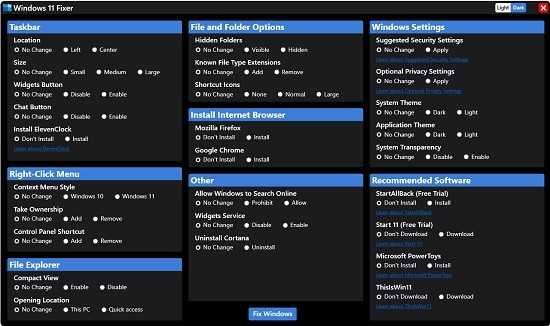
Windows 11 had a quite rocky release: many users of the previous iteration found the new version rather unremarkable, owing to the host of changes that modified the user experience in unnecessary ways.
The new taskbar was rather controversial, and the changes to the context menu behavior weren’t all that popular either. While Registry Editor tweaks do exist — such as making the taskbar smaller — the extra steps involved may put off some users. Windows 11 Fixer Portable aims to make it much easier to modify Microsoft’s latest OS release: alter the taskbar and right-click menu, tweak the file explorer, and much more — all with a few clicks.
Everything is laid out for you
This is a straightforward utility, accessible to anyone wanting to modify the design and behavior of their Windows 11 machine. It’s a no-nonsense app where you can see everything at a glance: modify the taskbar, right-click menu, file explorer, file and folder options, as well as alter Windows settings, all from the main interface.
All that is required from you is choosing your preferred options: make the taskbar look like on Windows 10 by changing its location, modifying its size, and removing the unnecessary widgets. If Windows 10’s way of handling context menus appeals to you more, you can have Windows 11 exhibit the same behavior via this app.
The same can apply to the other settings: input your preferences, then reboot your system. Prohibit Windows from searching online, disable the Widgets service, and uninstall Cortana — it’s all so easy.
Some additional tools to make your life easier
There’s also a designated section in this program for installing programs: you can install Firefox or Chrome this way, and the Recommended Software provides you with valuable tools for your machine: PowerToys can greatly boost your productivity, for example.
What’s more, seeing hidden folders can be toggled via the app, and there’s also an option for file extensions. You can also apply Microsoft’s suggested settings for security and privacy, as well as change the system theme and transparency.
Features
- Customize the look and feel of the taskbar.
- Adjust the right-click context menu to your liking.
- Modify file explorer, and adjust file and folder options with ease.
- Install a variety of software, including commonly used internet browsers.
- Adjust a range of Windows Settings.
- Additional options to enhance your Windows 11 experience.
What’s NEW:
This version of Windows 11 Fixer features a re-design. Utilizing 4 pages, Windows 11 Fixer comprises options to “fix” Windows 11, modify system settings, uninstall Microsoft bloat software, and install a variety of commonly installed programs.

