Portable LibreOffice 24.8.0.3 Multilingual
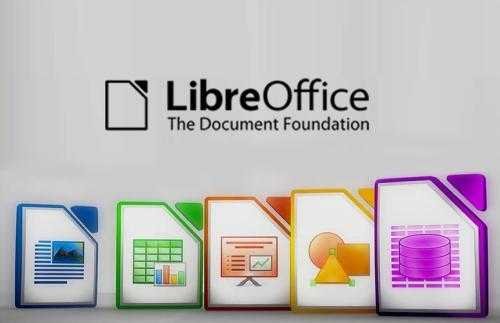
LibreOffice Portable is a powerful office suite. Translated into more than 30 languages. LibreOffice is free and is open source, so you can free to download, use and learn LibreOffice. LibreOffice free for private and for educational or commercial use. It can be used without any licensing fees to your family, friends, colleagues, students, employees, and so on.
When it comes to office suites, Microsoft Office and OpenOffice are among the most popular ones due to their numerous functions and intuitive interfaces. However, since LibreOffice Portable was developed from a fork of OpenOffice, it also regains its features and ease of use, and thus it gradually become just as famous.
The application comes with several components specifically created to help users process their text documents, spreadsheets, presentations, drawings, databases and formulas. This software solution also supports the default formats of Microsoft Office, so one can easily open and edit PowerPoint, Word or Excel files.
Create text documents and perform complex calculations
LibreOffice Writer provides users with a wide range of options, including common ones (such as font formatting, text alignment and line spacing) as well as more specialized ones, like synonyms and thesaurus (provided the required dictionary files have been previously downloaded).
LibreOffice Calc is the component that can be accessed whenever users want to organize their data in tables according to the number of rows and columns they need. This tool supports several types of functions that can come in handy for creating formulas and performing complex calculations.
Present pertinent data in a custom setting
LibreOffice Impress is the utility that can be of use for designing and customizing presentations and slideshows, while also supporting charts, diagrams, text messages and multimedia backgrounds. Each of the projects supports animation effects, slide transitions and font editing, so the result is bound to match the user’s expectations.
Draw and manage databases
LibreOffice Draw allows users to create both simple and intricate designs that can be exported to common graphic formats and then integrated into other projects. The generated drawings can include tables, charts or formulas previously created within LibreOffice apps.
Users can access LibreOffice Base when they want to explore the contents of their database files or connect to external multi-user database engines (such as MySQL, MS Access, Adabas D or PostgreSQL). In addition, this tool features built-in native-support drivers for the engines it supports.
LibreOffice portable office suite consists of several components that are integrated into a common core, in particular:
- Text Editor Writer;
- Table Editor Calc;
- A tool for presentations and demonstrations Impress;
- Vector editor Draw;
- Formula editor Math;
- Database Management System Base.
Features:
As the name implies, LibreOffice – one of the largest free office products. Freedom is manifested in:
The absence of any license fees for the purchase and use the product.
The absence of a language barrier. If your language is not included in LibreOffice, it is certain that this will soon change.
Open access to the source code under a license agreement OSI.
LibreOffice cares about the quality:
LibreOffice have a rich heritage. The development has its roots in the past. The community has more than 20 years of experience on which to rely.
Thousands of users around the world are taking part in the beta testing the new version.
The process of creating LibreOffice is completely open. Everyone has the opportunity to participate in the improvement of LibreOffice.
LibreOffice convenient:
Easy to use and can be used without special training by all who had once worked with any office software.
Switching from another office suite on LibreOffice simple, since LibreOffice supports most existing formats “office” files.
LibreOffice Portable has the technical support that is provided by volunteers around the world to help find answers to questions both novices and experienced users.
More performance, more compatibility
LibreOffice is our latest major release, with better performance, improved compatibility, and many new features to boost your productivity. Check out this video for an overview – and then scroll down for more details…
Find your way around
In LibreOffice, a new popup window under the Help menu lets you find other features in the menu just by typing. Need a certain feature but don’t know exactly where is it? Just tap a few letters and it’ll show you!
Next-level interoperability
LibreOffice uses the standardised OpenDocument format – a great choice for long-term data storage. But it can also open Microsoft Office documents, and LibreOffice brings many improvements to compatibility here, including better handling of DOCX, XLSX and PPTX files.
Not just a pretty face
We’ve included a fresh new set of templates for your presentations, along with improvements to charts in Calc. But if you need to look under the hood of a document, there’s also a new UNO object inspector – making it easier to write macros and extensions.
LibreOffice Portable Release Notes:
GENERAL:
- Save AutoRecovery information is enabled by default, and is always creating backup copies. This reduces the risk of losing content for first-time users who are unfamiliar with LibreOffice settings.
- Fixed various NotebookBar options, with many menu improvements, better print preview support, proper resetting of customised layout, and enhanced use of radio buttons. This improves the experience for users familiar with the Microsoft Office UI.
- The Insert Special Character drop-down list now displays a character description for the selected character (and in the tooltip when you hover over it).
WRITER:
- “Legal” ordered list numbering: make a given list level use Arabic numbering for all its numeric portions.
- Comments can now use styles, with the Comment paragraph style being the default. This makes it easier to change the formatting of all comments at once, or to visually categorise different types of comments.
- Improved various aspects of multi-page floating table support: overlap control, borders and footnotes, nesting, wrap on all pages, and related UI improvements.
CALC:
- A new search field has been added to the Functions sidebar deck.
- The scientific number format is now supported and saved in ODF: embedded text (with number format like ###.000 E0); lower case for exponent (with number format like ###.000e0); exponent with empty ‘?’ instead of ‘0’ (with number format like 0.00E+?0).
- Highlight the Row and Column corresponding to the active cell.
IMPRESS & DRAW:
- The handling of small caps has been implemented for Impress.
- Moved Presenter Console and Remote control settings from Tools > Options > LibreOffice Impress to Slide Show > Slide Show Settings, with improved labelling and dialogue layout.
- Several improvements and fixes to templates: added and improved placement of various placeholders; fixed order of slides; made fonts and formatting consistent; fixed styles and their hierarchy; improved ODF compliance; made it easier to use templates in languages other than English; fixed use of wrong fonts for CJK and CTL.
ACCESSIBILITY:
- Several significant improvements to the handling of mouse positions and the presentation of dialogue boxes via the Accessibility APIs, allowing screen readers to present them correctly.
- Improved management of IAccessible2 roles and text/object attributes, allowing screen readers to present them correctly.
- Status bars in dialogs are reported with the correct accessible role so that screen readers can find and report them appropriately, while checkboxes in dialogs can be toggled using the space bar.
SECURITY:
- The Save with Password dialogue box now has a password strength meter. This uses zxcvbn-c to determine the password strength.
- New password-based ODF encryption that performs better, hides metadata better, and is more resistant to tampering and brute force.
- Clarification of the text in the options dialogue box around the macro security settings, so that it is clear exactly what is allowed and what is not.


